 on the top right of the screen.
on the top right of the screen.Setting Shortcut Buttons
This section describes how to specify the display settings for the shortcut buttons using the  on the top right of the screen.
on the top right of the screen.
 on the top right of the screen.
on the top right of the screen.You can display up to four function shortcut buttons on the left of the screen.
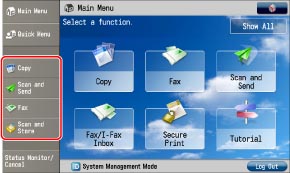
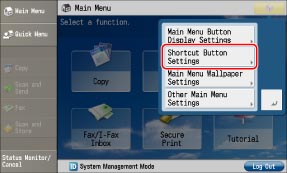
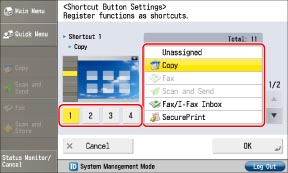
Press the shortcut button you want to display → select the function to register in the shortcut button. If you do not want to select a function, press [Unassigned].
The shortcut buttons are displayed in the position of their shortcut number. If you only register Shortcut 3, nothing is displayed in the position for Shortcut 1, 2, and 4, and a button is only displayed in the position for Shortcut 3.