2-Sided Original
You can scan each side of a two-sided document loaded in the feeder separately.
|
IMPORTANT
|
|
If you are scanning a vertically placed original as a two-sided document, select [Portrait] in [Orig. Content Orientation]. (See "Specifying the Orientation of the Original Image.")
|
1.
Press [Scan and Send].
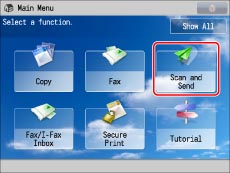
2.
Specify the destination → press [Options] → [2-Sided Original].
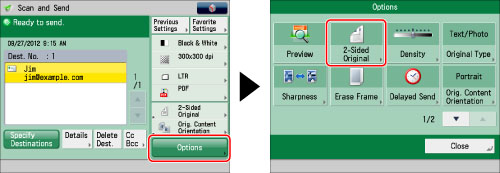
3.
Select the type of two-sided original → press [OK] → [Close].
|
[Book Type]:
|
The front and back sides of the original have the same top-bottom orientation.
|
|
[Calendar Type]:
|
The front and back sides of the original have opposite top-bottom orientations.
|