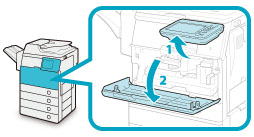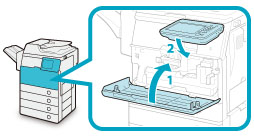Replacing the Drum Unit
When the drum unit needs to be replaced, a message appears on the touch panel display. Follow the procedure below to replace the drum unit.
|
IMPORTANT
|
|
When no drum unit is installed in the machine, the message <Insert drum cartridge. (Black)> appears on the touch panel display. If this message is displayed, follow the procedure below to install the drum unit in the machine.
|
1.
Press  .
.
 .
.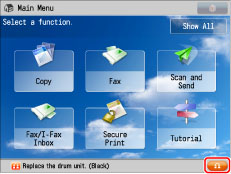
The name of the part that needs to be replaced is displayed.
2.
Open the front cover.
3.
Open the right cover of the main unit.
If the multi-purpose tray is opened, close it before opening the right cover.
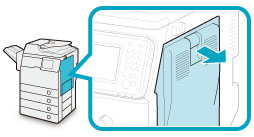 |
1. Pull the lever on the right cover of the main unit. |
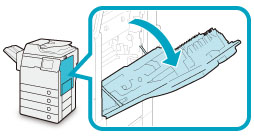 |
2. Gently open the cover downward until it stops. |
|
IMPORTANT
|
|
Always open the right cover as illustrated during installation to prevent damage to the drum unit.
|
4.
Turn the toner container lock lever counterclockwise 90 degrees to unlock the waste toner container.

* Toner Container Lock Lever
5.
Remove the waste toner container.

 CAUTION CAUTION |
|
When removing the waste toner container, be careful not to tilt it, as the toner may spill and get onto your hands or clothing.
|
6.
Detach the cap mounted on the side of the container, and use it to seal the opening so that the waste toner does not spill out.
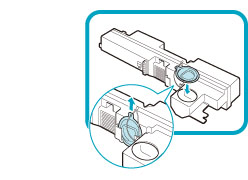
7.
Unlock the drum unit by turning the drum unit lock lever counterclockwise until it stops.
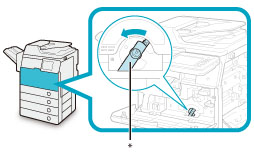
* Drum Unit Lock Lever
8.
While lifting the lever under the tab, slowly pull the drum unit until the blue marking appears.
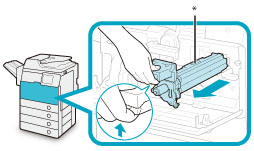
* Blue Marking
9.
Holding the part with the blue marking, pull the drum unit out slightly upward.
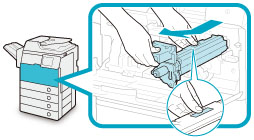
10.
Remove the drum unit from its protective bag.
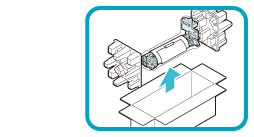
|
IMPORTANT
|
|
Do not touch or expose the cylindrical, blue-green part to light for a long time, as the print quality may deteriorate.
Do not expose the drum unit to direct sunlight or strong light.
Condensation (water droplets on the inside or outside) may form on the drum unit when it is brought into an environment with a sudden change in temperature or humidity. When moving a new drum unit to a location with change in temperature, leave the drum unit in the protective bag at the new location for two or more hours to allow it to adjust to the new temperature.
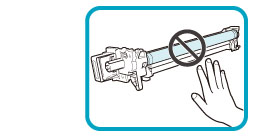 |
11.
Pull the two orange rings out, and remove the protective cover.
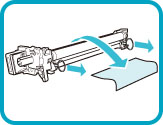
12.
Holding the tab and the part with the blue marking, slowly insert the drum unit until it stops.
When inserting the drum unit, make sure that the drum unit slides properly along the rails on the machine.
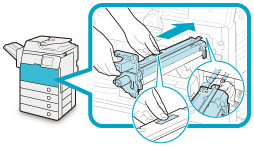
13.
Lock the drum unit by turning the drum unit lock lever clockwise until it stops.
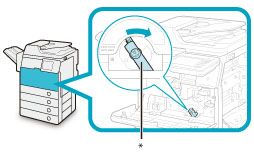
* Drum Unit Lock Lever
14.
Remove the cap from the container opening and attach it to the protrusion on the side of the container.
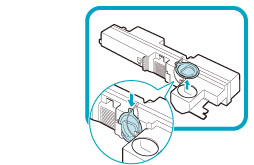
|
IMPORTANT
|
|
Be careful not to spill the waste toner when detaching the cap.
|
15.
Insert the waste toner container.

16.
Turn the toner container lock lever clockwise 90 degrees to lock the container.
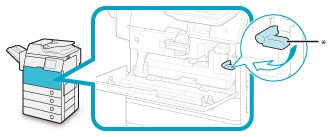
* Toner Container Lock Lever
17.
Place your hand where the hand symbol ( ) is located on the right cover of the main unit, and then gently close the right cover until it clicks into place.
) is located on the right cover of the main unit, and then gently close the right cover until it clicks into place.
 ) is located on the right cover of the main unit, and then gently close the right cover until it clicks into place.
) is located on the right cover of the main unit, and then gently close the right cover until it clicks into place.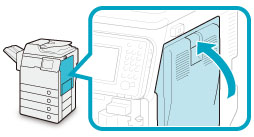
 CAUTION CAUTION |
|
When closing the cover, be careful not to get your fingers caught, as this may result in personal injury.
|
18.
Close the front cover.
A notification will inform you when the drum has been replaced.
 CAUTION CAUTION |
|
When closing the cover for the waste toner container, be careful not to get your fingers caught, as this may result in personal injury.
|
19.
Press [Close].
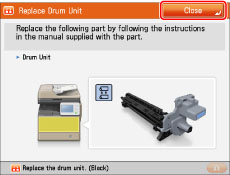
20.
Press [Yes].
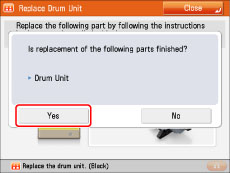
Press [Yes] to start initializing the drum unit.
|
NOTE
|
|
If you want to initialize the drum unit at a later time, or if you have not yet replaced the drum, press [No].
For instructions on initializing the drum unit, see "Initializing after Replacing Parts."
|