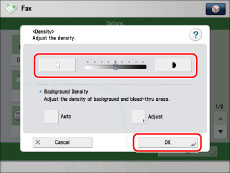Adjusting Density Manually
You can adjust the density level to match the darkness of your original before sending a fax. You can also adjust the background density for originals such as coloured paper.
1.
Press [Fax].
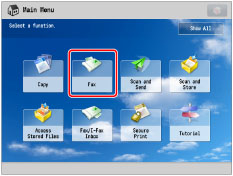
2.
Specify the destination → press [Options] → [Density].
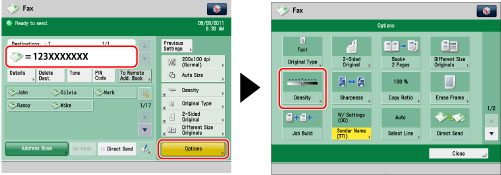
3.
Press  or
or  to adjust the density for the original → press [OK] → [Close].
to adjust the density for the original → press [OK] → [Close].
 or
or  to adjust the density for the original → press [OK] → [Close].
to adjust the density for the original → press [OK] → [Close].