Book → 2 Pages
This mode enables you to scan facing pages in a book or bound original and record them onto separate pages.
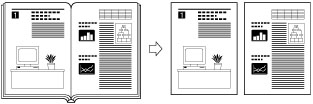
|
IMPORTANT
|
|
Place your original on the platen glass. [Book
 2 Pages] cannot be used when the original is placed in the feeder. 2 Pages] cannot be used when the original is placed in the feeder. |
1.
Press [Scan and Send].
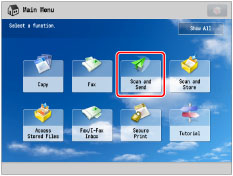
2.
Specify the destination → press [Options] → [Book 2 Pages].
2 Pages].
 2 Pages].
2 Pages].
3.
Press [Close].
To scan multiple facing pages, turn the page of the original when scanning is complete → place your original on the platen glass → press  (Start).
(Start).
 (Start).
(Start).After the last batch of originals is scanned, press [Start Sending].