Setting a Department ID and PIN Beforehand
You can save a department ID and PIN in the ScanGear Tool, so that the saved department ID and PIN are automatically used for authentication when scanning.
1.
Start ScanGear Tool → select the scanner.
For details, see "Selecting the Scanner."
2.
Confirm that [Enabled] is displayed for [Dept. ID Management] → click [Dept. ID Settings].
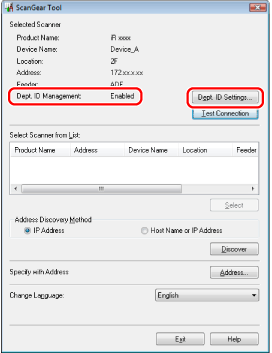
3.
Select [Save PIN] → enter the department ID and PIN → click [OK].
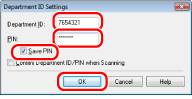
If a PIN has not been set at the scanner, leave the PIN setting blank.
4.
Click [Exit] in the ScanGear Tool.
|
NOTE
|
|
The window displayed may vary according to the operating system etc.
The descriptions and explanations herein are given using images from Color Network ScanGear.
|