Setting the Fax Send Time
You can store the data temporarily in the machine, and send the fax at a specified time.
1.
Click [Sending Settings].
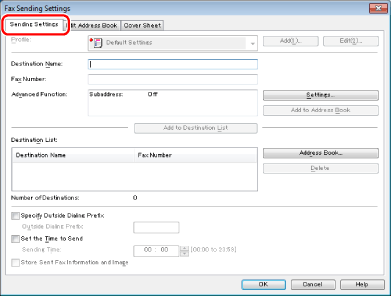
See "Faxing" or "Specifying the Default Fax Settings" on how to display the fax driver screen.
2.
Specify the recipient name and fax number → click [Add to Destination List].
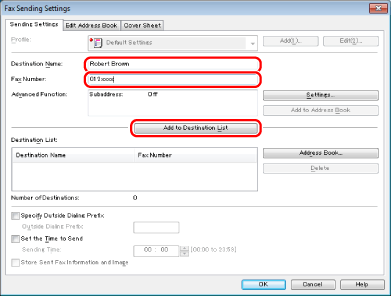
You can select the destination from the address book. For details about selecting a destination from the address book, see "Faxing."
|
NOTE
|
|
If you have selected [Reenter Fax Number before adding Destination to [Destination List]] in the [Security Settings] dialog box of the [Special] tab, the [Confirm Destination] dialog box is displayed when you click [Add to Destination List]. For details, see the online help (see "Viewing the Online Help").
|
3.
Select [Set the Time to Send] → specify the time to send the fax → click [OK].
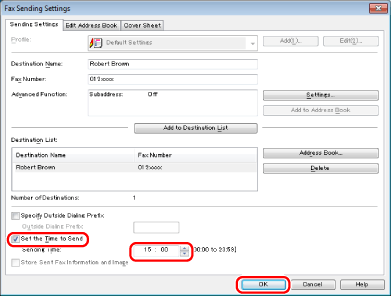
The data is stored temporarily in the machine, and the fax is sent at the specified time.
|
NOTE
|
|
The display may vary according to the operating system and system environment.
|