Exporting an Address Book
You can export an address book as a file, which is convenient when backing up the address book.
You can also use the exported file in other applications.
|
NOTE
|
|
You can import CSV (*.csv) or extended LDIF (*.abk) format files.
Exported files can be imported by a Windows version fax driver and supported devices.
The fax driver for Mac supports only CSV format files that use commas as separators.
|
1.
Select [Print] from the [File] menu of the application.
2.
Select your printer → [General Settings] → click [Address Book].
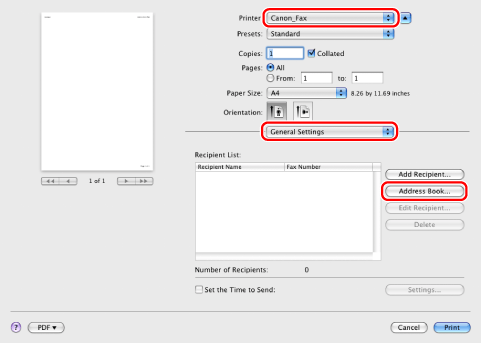
3.
Click [Export].
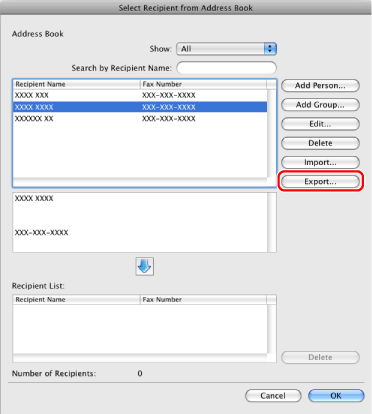
4.
Specify [Save As], [Where], and [Format] → click [Save].
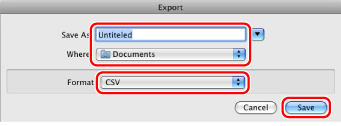
The exported file is saved at the specified destination.
|
NOTE
|
|
The display may vary according to the operating system and system environment.
|