Optional Equipment
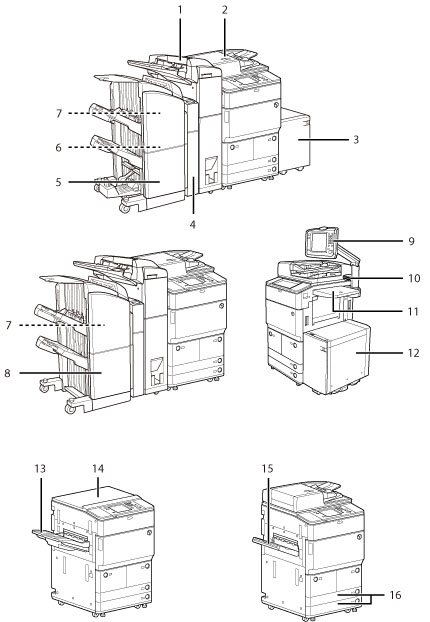
|
1.
|
Document Insertion/Folding Unit-H1/Document Insertion Unit-L1
If the Document Insertion Unit-L1 or Document Insertion/Folding Unit-H1 is attached to a finisher, a different type of paper from the body of the document can be inserted for a cover or insert. If the Document Insertion/Folding Unit-H1 is attached, the paper can be folded in 2 different ways (Z-Fold, C-Fold).
|
|
2.
|
Duplex Color Image Reader Unit-G1
You can scan documents such as books, thick originals, thin originals, and transparencies on the platen glass of the Duplex Color Image Reader Unit-G1. A single original can be sent from documents gathered in the feeder attached to the Duplex Color Image Reader Unit-G1.
|
|
3.
|
Paper Deck Unit-D1
If the Paper Deck Unit-D1 is attached, it can provide an additional paper source. The Paper Deck Unit-D1 holds up to 3,500 sheets of paper (80 g/m2).
|
|
4.
|
External 2 Hole Puncher-A1/External 2/4 Hole Puncher-A1/External 4 Hole Puncher-A1
The External 2 Hole Puncher-A1, External 2/4 Hole Puncher-A1, or External 4 Hole Puncher-A1 is equipped with the Hole Punch mode. They can be attached only if the Staple Finisher-P1 or Booklet Finisher-P1 is attached.
|
|
5.
|
Booklet Finisher-P1
The Booklet Finisher-P1 is equipped with the following features: Collate, Group, Offset, Staple (Corner/Double/Saddle Stitch), and Saddle Fold.
|
|
6.
|
Staple Cartridge-D2/Staple Cartridge-D3
The Staple Cartridge-D2 or Staple Cartridge-D3 can be attached to the Booklet Finisher-P1 for saddle stitching.
|
|
7.
|
Staple-J1
The Staple-J1 can be attached to the Staple Finisher-P1 or Booklet Finisher-P1 for stapling (Corner/Double).
|
|
8.
|
Staple Finisher-P1
The Staple Finisher-P1 is equipped with the following features: Collate, Group, Offset, and Staple (Corner and Double).
|
|
9.
|
Upright Control Panel-B1
The large size touch panel display enables you to operate the machine more efficiently. You can also adjust the position and angle of the control panel to enable you to see the touch panel display more clearly.
|
|
10.
|
Copy Card Reader-F1
The Copy Card Reader-F1 enables Department ID Management to be performed through the use of cards.
|
|
11.
|
Utility Tray-A2
The Utility Tray-A2 provides space for placing originals.
|
|
12.
|
Paper Deck Unit-A1
If the Paper Deck Unit-A1 is attached, it can provide an additional paper source. The Paper Deck Unit-A1 holds up to 3,500 sheets of paper (80 g/m2).
|
|
13.
|
Shift Tray-E1
The Shift Tray-E1 is equipped with the following features: Collate, Group, and Offset.
|
|
14.
|
Printer Cover-B1
Instead of the Duplex Color Image Reader Unit-G1, you can attach the Printer Cover-B1.
|
|
15.
|
Copy Tray-Q1
The Copy Tray-Q1 is equipped with the following features: Collate, Group, and Rotate 90 degrees.
|
|
16.
|
Tab Feeding Attachment Kit-B1
The Tab Feeding Attachment Kit-B1 can only be attached to Paper Drawer 3 or 4, and holds only tab papers.
|