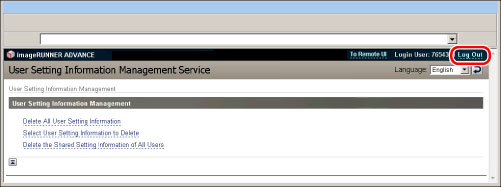Logging In to the User Setting Information Management Service Page
To specify each setting for User Setting Information Management Service, it is necessary to access and then log in to the machine from the Web browser. This section describes the procedure for accessing the machine from the portal page of the Remote UI.
1.
Start your Web browser.
2.
Enter the following URL in the address bar.
http://<IP address of the machine or host name>
|
NOTE
|
|
You can also log in by entering the URL of the User Setting Information Management page in the address bar, as indicated below. (Case sensitive.)
http://<IP address of the machine or host name>:8000/pref/
|
3.
Enter the user name and password for the administrator → click [Log In].
The following screen is displayed when SSO-H authentication is set. If the Department ID Management or authentication for SSO-H is set, enter the necessary items for each log in.
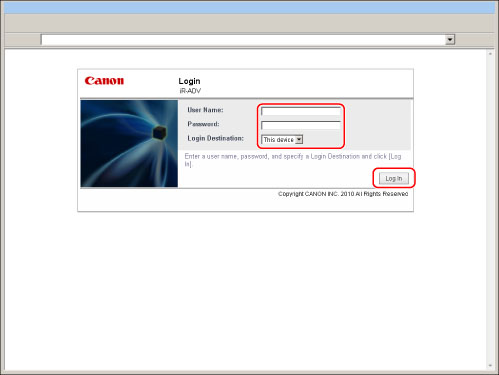
4.
Click [User Setting Information Management Service] from the Management Tools.

5.
Click [Log Out] to finish the operation.