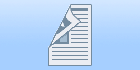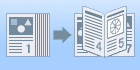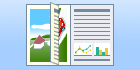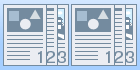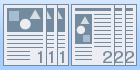[Finishing] Tab

1. 1-sided and 2-sided Printing |
Prints on one or both sides of the paper. The default setting for [Print Style] is [2-sided printing] (see "1-sided and 2-sided Printing").
|
2. Booklet Printing |
Prints pages in a sequence that allows them to be folded and grouped into a booklet when output (see "Booklet Printing").
|
3. Mixed Paper Sizes/Orientations |
Aligns the binding location when printing pages of mixed size and/or orientation.
|
4. Collating |
When printing multiple sets of copies, outputs each set separately in page order.
|
5. Grouping |
When printing multiple sets of copies, outputs the pages in groups according to their page numbers.
|
6. Offset
|
Outputs each set so that it is offset relative to others.
|
|
NOTE
|
|
For instructions on how to display the printer driver screen, see "Printing" or "Configuring the Default Print Settings."
The items displayed in the printer driver screen and available functions differ according to the printer model you are using.
|