Authentication Screen Displayed on the Touch Panel Display
If you use the authentication screen displayed on the touch panel display of the machine, the Log In screen for [User Access Control for Advanced Space] is displayed on the control panel. The user must enter the user name and password registered for [User Access Control for Advanced Space] on the Log In screen.
As an example, the procedure for using the Advanced Space of the machine is explained in this section.
1.
Press [Scan and Store] or [Access Stored Files].
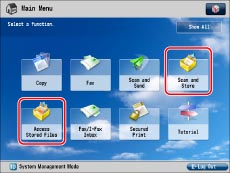
If the desired function is not displayed on the Main Menu screen, press [Show All].
2.
Press [Advanced Space].
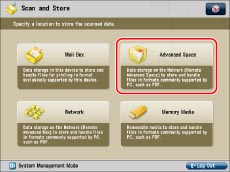
3.
Enter the user name and password → press [OK].

After you are finished using the machine, press  (Log In/Out) to log out.
(Log In/Out) to log out.
 (Log In/Out) to log out.
(Log In/Out) to log out.|
IMPORTANT
|
|
If you log in while [Store Password] is set to 'On', you can store the user ID and password that you entered. The stored user ID and password are automatically entered next time you log in. Also, if you log in while [Store Password] is set to 'Off' when the user ID and password are stored, the stored user ID and password are erased.
If SSO-H is set, use [Store Password] when you want to link the user information for SSO-H with the user information for User Access Control for Advanced Space using the User Setting Information Management Service.(See "User Setting Information Management (User Setting Information Management Service).")
|