Color Image Reader Unit-E1 (Optional)
Check the location of the paper jam, and follow the procedure described below, while referring to the directions that appear on the touch panel display, to remove the jammed paper.
|
NOTE
|
|
The Color Image Reader Unit-E1 is an optional product.
|
1.
Remove any paper jammed in the feeder cover.
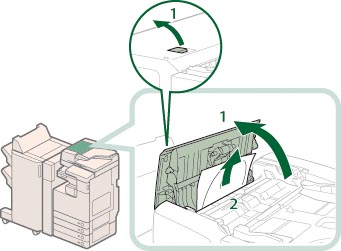 |
1. Pull the lever, and open the feeder cover. |
2. Remove any jammed paper. |
2.
Open the inner cover, and remove any paper jammed.
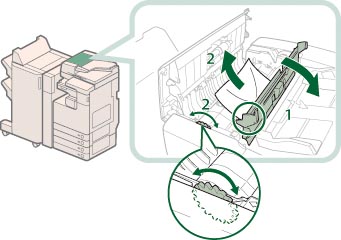 |
1. Open the inner cover, holding it by its tab. |
2. Turn the feed dial on the inner side of the feeder cover, and remove the jammed paper. |
3.
Close the feeder cover.
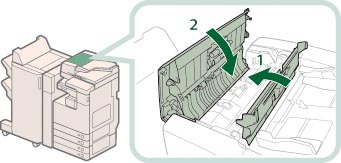 |
1. Close the inner cover. |
2. Close the feeder cover. |
 CAUTION CAUTION |
|
When closing the covers, be careful not to get your fingers caught, as this may result in personal injury.
|
4.
Remove any paper jammed in the feeder.
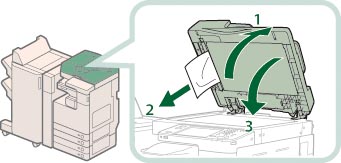 |
1. Open the feeder. |
2. Remove any jammed paper. |
|
3. Close the feeder. |
 CAUTION CAUTION |
|
When closing the feeder, be careful not to get your fingers caught, as this may result in personal injury.
|
5.
Follow the instructions on the screen.
|
NOTE
|
|
The screen indicating the directions on how to clear the paper jam is displayed repeatedly until the paper jam is cleared.
|