Finished Stamp
The machine can print a stamp (approximately 3 mm in diameter) on the front side of scanned and sent originals.
For information on the optional products required to use this function, see "Optional Products Required for Each Function."

Vertical Placement

Horizontal Placement
|
IMPORTANT
|
|
Place your originals in the feeder. The finished stamp is applied to the originals that are scanned from the feeder.
|
1.
Press [Fax].
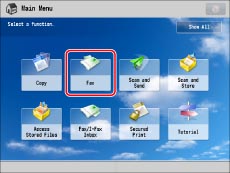
2.
Specify the destination → press [Options] → [Finished Stamp].

|
NOTE
|
|
If the stamp does not print correctly, see "Replacing the Stamp Cartridge (For the DADF-AG1)."
|
3.
Press [Close].