Checking File Information
You can check the detailed information (folder name, location, date modified, etc.) for files stored in the Advanced Space of another machine on the network.
1.
Press [Access Stored Files] → [Network].
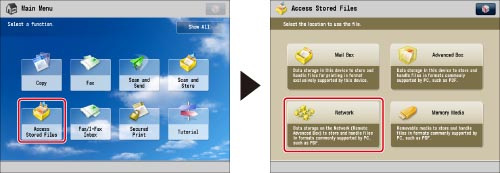
2.
Select the desired storage location → select the directory where the file you want to check is stored.
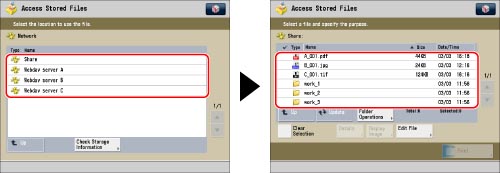
3.
Select the desired file → press [Details] → [OK].
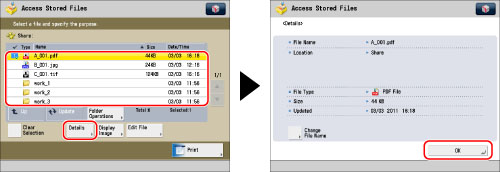
For information on the icons displayed on the Details screen, see "Types of Advanced Space/Network/Memory Media Icons."