Previewing a File
You can preview files stored in the Advanced Space of another machine on the network.
1.
Press [Access Stored Files] → [Network].

2.
Select the desired storage location → select the directory where the file you want to display is stored.
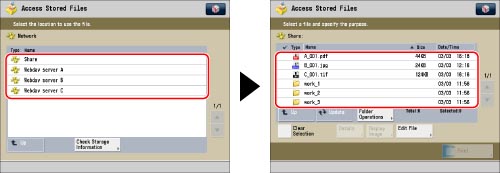
3.
Select the desired file → press [Display Image].
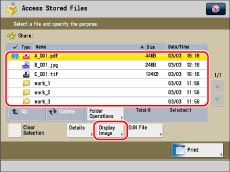
|
NOTE
|
|
To preview an encrypted PDF file, it is necessary to enter the password on the password entry screen.
|
4.
Press [OK].