Registering a Person in an Address Book
You can create or edit a single person entry in the Address Book.
1.
Select [Print] from the [File] menu of the application.
2.
Select your fax → [General Settings] → click [Address Book].
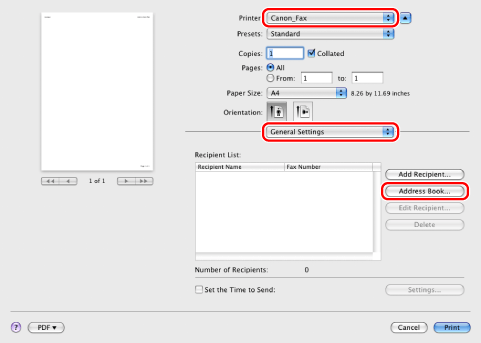
3.
Click [Add Person].
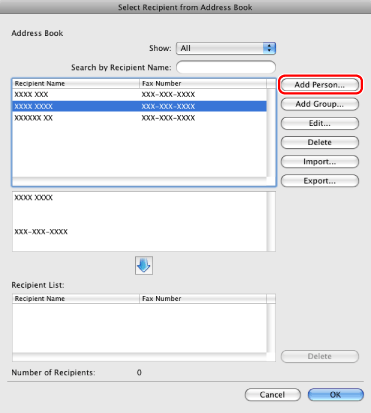
|
NOTE
|
|
To edit an entry in the Address Book, select the entry from the list under [Address Book] → click [Edit].
|
4.
Enter information about the new person.
Enter a recipient name and company.
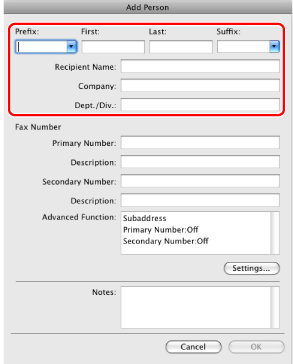
Enter the fax number.
You can register two fax numbers: a primary number and a secondary number.
Enter supplementary information for each fax number in [Description].
|
NOTE
|
|
Depending on the fax model, you can click [Settings] and set a subaddress.
|
Enter any additional information about the person in [Notes].
5.
Click [OK].
The address is registered.
|
NOTE
|
|
You can register up to 3000 personal (single) entries.
To delete a registered personal address from the address book, select a personal address from the recipient list in the [Select Recipient from Address Book] dialog box, and click [Delete].
If you specify two fax numbers for one person, two fax numbers for that person are displayed in the list under [Address Books].
The display may vary according to the operating system and system environment.
|