Storing Favorite Settings
1.
Press [Access Stored Files] → [Mail Box].
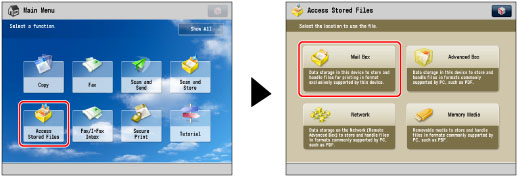
2.
Select the desired Mail Box → select the desired file → press [Print].
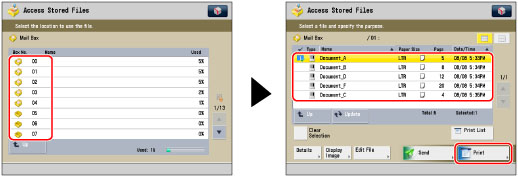
3.
Press [Change Print Settings].

4.
Specify the print settings → press [Favorite Settings].

5.
Select the button to register to → press [Register].

To rename a button, select the button → press [Rename] → enter the name.
6.
Press [Yes].
7.
Press [Cancel].