Setting the Fax Send Time
You can specify the time to send a document, as well as its priority.
1.
Select [Print] from the [File] menu of the application.
2.
Select your fax → [Scheduler] → when to send the document from [Print Document].
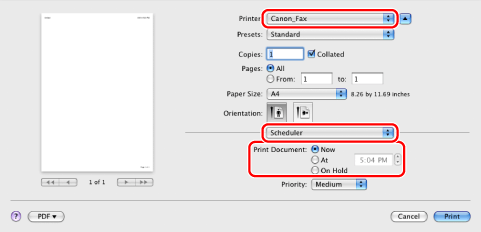
If you select [At], specify the time to send the document.
3.
Select the sending priority from among [Urgent], [High], [Medium], and [Low].
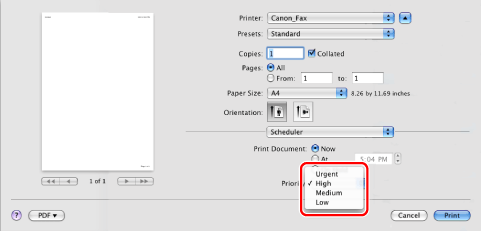
4.
Click [Print].
The data is temporarily stored in the machine, and sent at the specified time.
|
NOTE
|
|
The display may vary according to the operating system and fax driver version you are using.
|