e-Manual Menu
When you start the e-Manual, the following screen (the top page) appears.
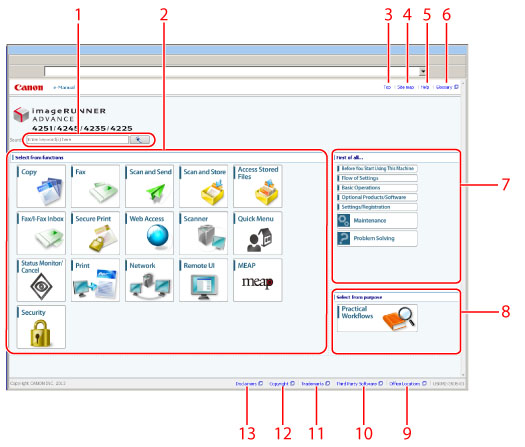
|
1.
|
Enter keyword(s) here
Enter a key word in the search dialog box, and press  . The search results page is displayed. . The search results page is displayed. |
|
2.
|
Select from functions
The instructions of each function and operation method are described. |
|
3.
|
[Top]
The top page of the e-Manual is displayed. |
|
4.
|
[Site map]
The site map of the e-Manual is displayed. |
|
5.
|
[Help]
The usage of the e-Manual is displayed.
|
|
6.
|
[Glossary]
The glossary is displayed. |
|
7.
|
First of all…
This section describes the required information to use the machine, and the information of optional product and software. |
|
8.
|
Select from purpose
This section includes the introduction of functions of the machine for each purpose.
|
|
9.
|
[Office Locations]
Inquiries for the machine are displayed. |
|
10.
|
[Third Party Software]
The information about the third party software is displayed. |
|
11.
|
[Trademarks]
The trademarks are displayed. |
|
12.
|
[Copyright]
The information of copyrights is displayed. |
|
13.
|
[Disclaimers]
The disclaimers are displayed. |