Managing Application Setting Information
You can delete application data.
1.
Click [MEAP Application Setting Information Management].
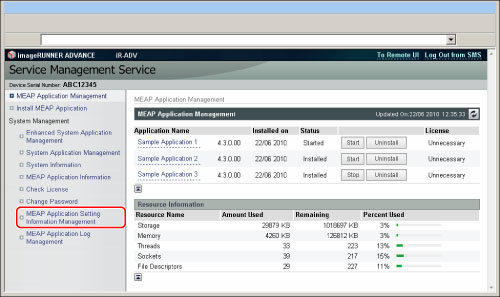
2.
Select the MEAP applications that you want to delete → click [Delete].
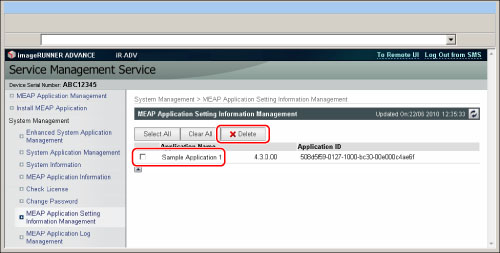
|
NOTE
|
|
You can select all of the registered applications by clicking [Select All].
|
The confirmation message for deleting the setting information appears.
3.
Click [Yes].
If you press [To MEAP Application Setting Information Management] when a message indicating that deletion is in progress appears, the display returns to the [MEAP Application Setting Information Management] page.