Document Scan Lock
This mode enables you to embed scan lock information and tracking information on the copies/prints to restrict job operation. When the output with embedded information is scanned, the machine restricts operation according to the specified settings of embedded scan lock information.
With this settings, you can restrict unauthorized copying/printing, and also analyse embedded information on the output and find out who, when, and with which machine the copy or print was made.
You can embed these information using the TL code or QR code.
|
Original
|
Copy/Print
|
Output
|
|
|
TL Code
|
 |
 |
 |
|
The dots are printed in the background of output.
|
|||
|
QR Code
|
 |
 |
 |
|
A QR code is printed at the specified print position on the output.
* The illustration of the QR code is a sample image.
|
|
TL Code:
|
A TL code is a type of 2-dimensional bar code. A TL code is printed and by changing the arrangement of the dots, digital information is embedded on the output.
|
|
QR Code:
|
A QR code is a matrix-type, 2-dimensional bar code developed by the DENSO WAVE INCORPORATED. Using a QR code, digital information is embedded on the output.
|
|
IMPORTANT
|
|
You cannot use both a TL code and a QR code at the same time. Specify the Document Scan Lock settings beforehand, such as whether to restrict scan job or not, and which code to use to restrict the scan job. (See "Selecting the Code for Document Scan Lock (TL Code/QR Code).")
|
For the procedures to embed scan lock information and tracking information, see "Document Scan Lock (TL Code)" and "Document Scan Lock (QR Code)."
The following information can be used with this mode.
Scan Lock Information
When the output with embedded scan lock information is scanned, the machine detects embedded information and restricts unauthorized copying and printing.
|
Copy/Print
|
Scan Lock Information
|
Copy/Send/Store
|
Jobs are restricted.
|
|
 |
 |
  |
 |
 |
Specify the detailed settings for embedding information beforehand such as whether to set the machine always prohibit copying and printing the document with embedded scan lock information.
Tracking Information
You can embed tracking information such as date/time, user name, and device name for the job operation.
You can analyze embedded tracking information on the output, and find out who, when, and with which machine the document was output. The information analyzing tool is required to analyze tracking information. For more information, see "Document Scan Code Analyzer for MEAP."
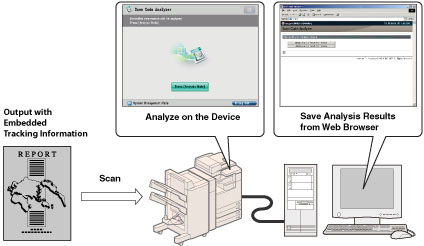
You can analyze embedded tracking information in the TL code or QR code printed on the output, and find out who, when, and with which machine the document was output. When using the QR code, you can embed two generation tracking information, the first and the last, or the original and the latest, on the output. The information analyzing tool is required to analyze tracking information.
|
Tracking Information with TL Code
|
||||
|
Copy/Print
|
Tracking Information
(Original)
|
Copy
|
Tracking Information
(Original)
|
|
 |
 |
 |
 |
 |
|
Tracking Information with QR Code
|
||||
|
Copy/Print
|
Tracking Information
(Original)
|
Copy
|
Tracking Information
(Original plus Latest)
|
|
 |
 |
 |
 |
 |
|
NOTE
|
|
QR code carries information stored both in the first embedded QR code and the latest embedded QR code. According to this feature of QR code, if you copy the output which is already printed QR code and embed the new QR code on it, condition set for the Document Scan Lock mode will never be lowered than the previous one. For example, even if the latest scan lock information is set to [Allow All], the first scan lock information embedded in the QR code is [Prohibit All], [Prohibit All] is applied for the next Document Scan Lock mode.
|
Secure Watermark
When you select QR code to use, you can add a secure watermark. The Secure Watermark mode enables you to embed text in the background of copies. You can embed the text, such as date and time, copy set number, or the custom characters. The embedded text becomes visible when the copies are copied.
|
Copy/Print
|
Original with Embedded QR Code and Secure Watermark
|
Copy
|
The embedded text becomes visible
|
|
 |
 |
 |
 |
 |
|
IMPORTANT
|
|
This mode can be used only for printing a file stored in a mail box.
Please note that Canon will not be held responsible for any damages caused by the use of the Document Scan Lock mode or the inability to use the Document Scan Lock mode.
|
|
NOTE
|
|
Use A5 size or larger. Do not use paper with a low whiteness level, such as coloured paper. Do not use paper with high transparency, such as thin paper, transparencies, or tracing paper. Make sure to use the correct paper size and type to effectively use the Scan Lock Information and Tracking Information. (See "Available Paper Stock.")
|