Specifying Destinations Using the Address Book (Local)
You can search for and specify addresses registered in the address book of this machine.
1.
Press [Scan and Send] → [Address Book].

2.
Select the destination → press [OK].
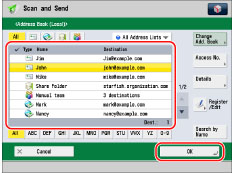
You can select multiple destinations.
For instructions on searching for registered destinations, see "Address Book Screen."
If you select a destination that is stored with an access number, press [Access No.] → enter the access number using  -
-  (numeric keys). If you press [Addresses without Access Number], the destinations that are not managed with an access number are displayed.
(numeric keys). If you press [Addresses without Access Number], the destinations that are not managed with an access number are displayed.
 -
-  (numeric keys). If you press [Addresses without Access Number], the destinations that are not managed with an access number are displayed.
(numeric keys). If you press [Addresses without Access Number], the destinations that are not managed with an access number are displayed.|
NOTE
|
|
The Local Address Book data can be saved and imported using the Remote UI. (See "Loading Settings Information (Import Individually).")
If you select only one destination, press
 to send from the Address Book screen. to send from the Address Book screen. |