Setting to Disable Integrated Authentication
You can restrict the whole Integrated Authentication functions, regardless of authentication method settings. If you disable Integrated Authentication, entering the authentication information is required in specific operations as using login information of the machine for other authentication will be restricted.
The specific operations are as follows:
Sending to personal folders
Sending to an LDAP server
Sending to a file server
Using the Advanced Space
Using other functions which support Integrated Authentication
To disable integrated authentication method, it is necessary to access and then log in to the machine from a Web browser. This section describes the procedure for accessing the machine from the portal page of the Remote UI.
|
IMPORTANT
|
|
If you disable Integrated Authentication, an authentication error may occur when sending files to personal folders. If you want to disable Integrated Authentication while specifying the personal folders under the home folder, make sure to register authentication information for each user.
You can specify the personal folder settings in [Personal Folder Specification Method] in [Function Settings] (Settings/Registration). For more information, see "Specifying Personal Folders."
|
|
NOTE
|
|
For information whether the login service or other services you are using support Integrated Authentication, contact your local authorized Canon dealer.
|
1.
Start your Web browser → enter the following URL in the address bar.
http://<IP address of the machine or host name>
The [Login] page is displayed.
2.
Select [System Manager Mode] → enter <System Manager ID:> and <System Manager PIN:> → click [Log In].
If the Department ID Management or authentication for SSO-H is set, enter the necessary items for each log in.
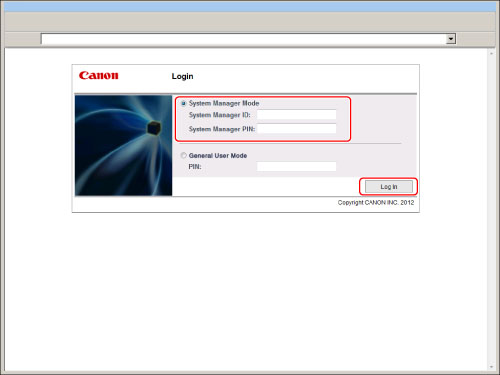
3.
Click [Shared Credential Management Service] on the Remote UI portal page.

4.
Select the item for <Setting to Disable Integrated Authentication> → click [Update].
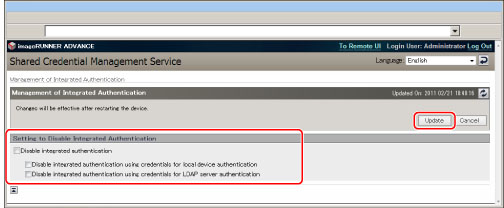
Details of each item are shown below:
|
[Disable integrated authentication]:
|
Disable integrated authentication function, regardless of the authentication method.
|
|
[Disable integrated authentication using credentials for local device authentication]:
|
Disable integrated authentication when using authentication method of local device authentication.
|
|
[Disable integrated authentication using credentials for LDAP server authentication]:
|
Disable integrated authentication when using authentication method of LDAP server authentication.
|
|
IMPORTANT
|
|
Changes to the settings are enabled after the machine is restarted.
|