To scan and enable the computer to receive data from the scanner, you need to install a scanner driver (Network ScanGear / Color Network ScanGear) on the computer. Also, you need to select a scanner with the ScanGear Tool.
The scanner driver is installed from the same User Software CD-ROM as the printer driver.
Before Using the Network Scanner
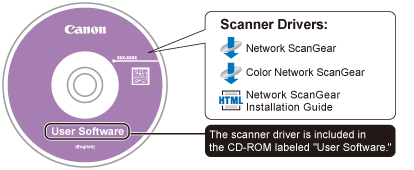
|
NOTE
|
|
Network ScanGear is not supported by some printer models.
|