设置用户认证系统
|
注释
|
|
默认设置为“Server Authentication + Local Device Authentication”。要增加安全性,请在开始使用SSO-H后立即将用户认证系统设置为“Server Authentication”或更改Local Device Authentication管理员的用户名和密码。
|
1.
单击[Configuration](配置)。

2.
选择<Set User Authentication System>(设置用户认证系统)中的每个项目→单击[Update](更新)。
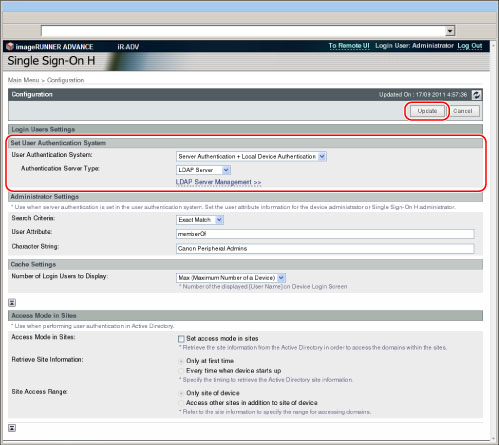
[User Authentication System](用户认证系统)
|
[Server Authentication]
|
仅使用Server Authentication。
|
|
[Server Authentication + Local Device Authentication]
|
同时使用Server Authentication和Local Device Authentication。
|
|
[Local Device Authentication]
|
仅使用Local Device Authentication。
|
[Authentication Server Type](认证服务器类型)
|
[Active Directory]
|
使用Windows域环境中执行的认证。
|
|
[LDAP Server]
|
使用LDAP服务器环境中执行的认证。
|
|
须知
|
|
重新启动本机后,对登录服务设置的更改将生效。更改设置后,关闭本机主电源,等待10秒钟,然后重新打开主电源。有关打开/关闭本机的说明,请参阅“主电源键和节能键”。
|
|
注释
|
|
除Local Device Authentication管理员之外,Server Authentication管理员也可以设置用户认证系统。
|