Selecting Document Type
 | You can select the optical image quality for the copy depending on the document type, such as text-only documents, documents with charts and graphs, or magazine photos. |
<Copy>  <Original Type>
<Original Type>  Tap the document type
Tap the document type
 <Original Type>
<Original Type>  Tap the document type
Tap the document type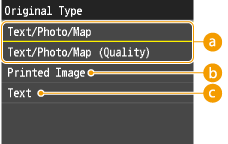
 <Text/Photo/Map>
<Text/Photo/Map>
Suitable when copying documents that contain both text and photos, or documents that include detailed lines, such as maps. With this document type, you can also select the mode to give priority to image quality.
<Text/Photo/Map (Quality)>
This setting gives priority to image quality over speed. You can also adjust the level of priority given to the quality of the text or photos. Tap /
/ or drag/flick the slider to adjust the setting, and tap <Apply>.
or drag/flick the slider to adjust the setting, and tap <Apply>.
This setting gives priority to image quality over speed. You can also adjust the level of priority given to the quality of the text or photos. Tap
 /
/ or drag/flick the slider to adjust the setting, and tap <Apply>.
or drag/flick the slider to adjust the setting, and tap <Apply>.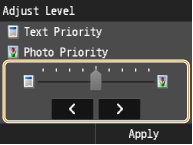
 <Printed Image>
<Printed Image>
Suitable when copying documents that contain printed photos, such as magazines or pamphlets.
 <Text>
<Text>
Suitable when copying documents that only contain text.