Changing Default Settings
The default settings are the settings that are displayed whenever you turn ON the machine, or when you press  . If you change these default settings to match the operations that you perform frequently, you can eliminate the need to configure the same settings every time you send faxes.
. If you change these default settings to match the operations that you perform frequently, you can eliminate the need to configure the same settings every time you send faxes.
 . If you change these default settings to match the operations that you perform frequently, you can eliminate the need to configure the same settings every time you send faxes.
. If you change these default settings to match the operations that you perform frequently, you can eliminate the need to configure the same settings every time you send faxes.<Menu>  <Fax Settings>
<Fax Settings>  <TX Function Settings>
<TX Function Settings>  <Change Default Settings>
<Change Default Settings>  Tap the setting
Tap the setting  Change the default value of the selected item
Change the default value of the selected item  <Apply>
<Apply>
 <Fax Settings>
<Fax Settings>  <TX Function Settings>
<TX Function Settings>  <Change Default Settings>
<Change Default Settings>  Tap the setting
Tap the setting  Change the default value of the selected item
Change the default value of the selected item  <Apply>
<Apply>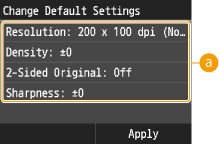
 Settings
Settings
Tap the item you want to set, and change the default value.