Using the Machine as a Printer
There are many ways to use the machine as a printer. You can print documents on your computer by using the printer driver, print image files from a USB memory device, or print from portable devices using AirPrint. Make full use of the print functions to suit your needs.
Printing from a Computer
You can print a document made on your computer by using the printer driver. Printing from a Computer
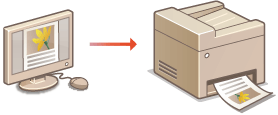
Printing from USB Memory (USB Print)
You can print JPEG and TIFF image files and PDF files stored in a USB memory device by connecting it directly to the machine. Using this function, you can print without using a computer. Printing from USB Memory (USB Print)
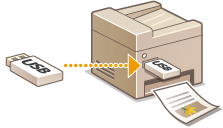
Printing from a Smartphone/Tablet
You can print a document made on your smartphone or tablet from an iPhone/iPad or Android terminal.
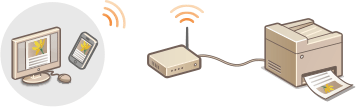
Using AirPrint
You can print without using a printer driver by sending print data wirelessly from Apple devices. Using AirPrint
Using Google Cloud Print
You can print from an application or service that supports Google Cloud Print. You can print by remotely operating the machine at any time and from anywhere, for example even while you are on the go. Using Google Cloud Print

Printing with the Canon Mobile Application
You can print from the machine using a smartphone or tablet. For more information on this function, see the Canon website.
 |
|
This machine also supports Mopria®. With Mopria®, you can print using a single driver even with an other-brand printer, as well as print using common operation and settings for each printer. For information on supported models and operating system environments, visit http://www.mopria.org.
Change Mopria® Settings
Log on to the Remote UI (Starting Remote UI)
 [Settings/Registration] [Settings/Registration]  [Network Settings] [Network Settings]  [Mopria Settings] [Mopria Settings]  [Edit] [Edit]  Change settings Change settings  [OK] [OK]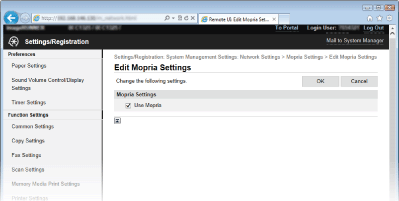 |