Selecting Color Mode
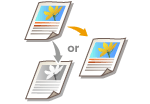 |
|
You can set the color mode to use for the scan.
|
<Scan>  Specify destinations or connect the USB memory device
Specify destinations or connect the USB memory device  <Color Mode>
<Color Mode>  Tap the color mode
Tap the color mode
 Specify destinations or connect the USB memory device
Specify destinations or connect the USB memory device  <Color Mode>
<Color Mode>  Tap the color mode
Tap the color mode
 <Color>
<Color>
The document is scanned in a color mode regardless of whether it is a color or black and white document.
 <Black & White>
<Black & White>
The Black & White mode always scans in black-and-white regardless of whether the original is in color or black-and-white.