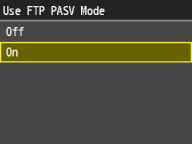Setting to use FTP PASV Mode
If you want to enable file transfers when connecting to the internet via a firewall, change the settings of the FTP PASV Mode.
 |
|
Whether you use the PASV mode for FTP depends on the network environment you are using and the settings of the file server you are sending to. Before specifying the PASV mode for FTP, consult the administrator for the network you are using.
|
1
Tap <Menu>.
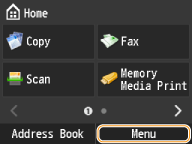
2
Tap <Network Settings>.
If the logon screen appears, enter the correct ID and PIN using the numeric keys, and then press  . Logging on to the Machine
. Logging on to the Machine
 . Logging on to the Machine
. Logging on to the Machine3
Tap <TCP/IP Settings>  <Use FTP PASV Mode>.
<Use FTP PASV Mode>.
 <Use FTP PASV Mode>.
<Use FTP PASV Mode>.4
Tap <On>.