Interior
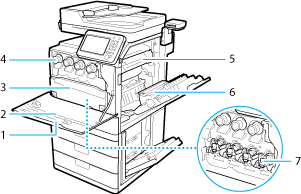
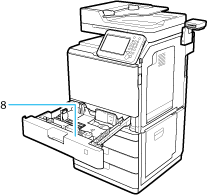
 Front Cover of the Main Unit
Front Cover of the Main Unit
Open this cover to replace the toner cartridges, the waste toner container, and the drum unit.
 Dust Proof Glass Cleaner
Dust Proof Glass Cleaner
Use this cleaner when cleaning the dust proof glass. The Dust Proof Glass
 Waste Toner Container
Waste Toner Container
When the waste toner container becomes full, replace it with a new one. How to Replace The Waste Toner Container
 Toner Cartridges
Toner Cartridges
When toner runs out, pull out the toner cartridge and replace it with a new one. How to Replace Toner Cartridges
 Fixing Assembly
Fixing Assembly
The unit that fixes toner onto paper. If paper is jammed in the fixing assembly, remove the fixing assembly from the machine and then carefully remove the jammed paper. Clearing Jams
 Duplexing Unit
Duplexing Unit
If paper is jammed in the duplexing unit, remove the paper jam. Clearing Jams
 Drum Units
Drum Units
The units that set toner onto paper. For instructions on replacing the drum units, see Replacing Drum Units
 Envelope Feeder Attachment
Envelope Feeder Attachment
Use when loading envelopes in a paper drawer. Envelope Feeder Attachment can only be used in Paper Drawer 1. Loading Envelopes