
Configuring Copy Settings to Your Needs
The default settings are the settings that are displayed whenever you turn ON the machine, or when you press  . If you register your frequently used settings as default settings, you can eliminate the need to configure the same settings every time you make copies. In addition, you can also register combinations of multiple copy settings and use them whenever you need them.
. If you register your frequently used settings as default settings, you can eliminate the need to configure the same settings every time you make copies. In addition, you can also register combinations of multiple copy settings and use them whenever you need them.
 . If you register your frequently used settings as default settings, you can eliminate the need to configure the same settings every time you make copies. In addition, you can also register combinations of multiple copy settings and use them whenever you need them.
. If you register your frequently used settings as default settings, you can eliminate the need to configure the same settings every time you make copies. In addition, you can also register combinations of multiple copy settings and use them whenever you need them. |
The machine comes pre-configured with factory default settings (Setting Menu List). You can change and register the default settings according to your needs. |
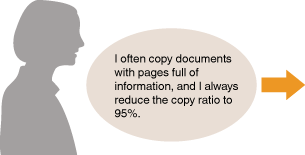 | Change the copy ratio to 95% and register it as the default setting. From now on, you can make copies without changing the copy ratio. Changing Default Settings | |
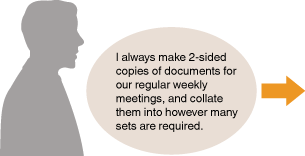 | Go to <Favorite Settings> and register the combination of <2-Sided> and <Collate> turned <On>. You can then easily use this setting combination whenever you need it. Registering Frequently Used Copy Settings |