Registering the Sender Information
Register your machine's fax number and unit name.
Once the information has been registered, it is printed at the top of each page that you are sending.
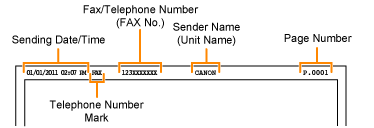
1
Press [ ].
].
 ].
].
2
Select <Set up Now> using [ ] or [
] or [ ] and press [OK].
] and press [OK].
 ] or [
] or [ ] and press [OK].
] and press [OK].Take the following steps to display "Fax Setup Guide" on the screen when you select <Set up Later>, to configure the settings and connection at a later time.
[ ] (Menu) -> <Fax Settings> -> <Fax Setup Guide>
] (Menu) -> <Fax Settings> -> <Fax Setup Guide>
 ] (Menu) -> <Fax Settings> -> <Fax Setup Guide>
] (Menu) -> <Fax Settings> -> <Fax Setup Guide>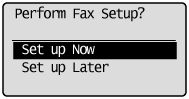
3
Press [OK].
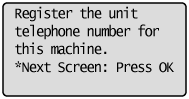
4
Use the numeric keys to enter your fax number.
Once the number has been registered, it is printed on each received page.
Select <Apply> after the number has been entered using [ ] or [
] or [ ] and press [OK].
] and press [OK].
 ] or [
] or [ ] and press [OK].
] and press [OK].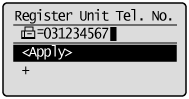
5
Press [OK].
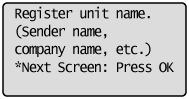
6
Enter information such as the user name or company name.
Select <Apply> after the number has been entered using [ ] or [
] or [ ] and press [OK].
] and press [OK].
 ] or [
] or [ ] and press [OK].
] and press [OK].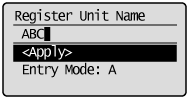
|
Continued with the steps in the procedure below to select the receive mode.
 "Selecting the Receive Mode" "Selecting the Receive Mode" |