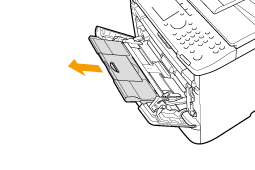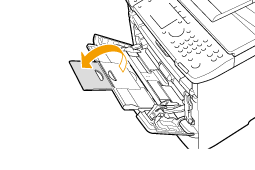In the Multi-Purpose Tray
|
Before loading paper in the multi-purpose tray, see "Attention (Loading Paper)."
|
Use the multi-purpose tray when you want to copy or print on a different paper size or type from the one loaded in the paper drawer.
1
Open the multi-purpose tray and pull out the auxiliary tray.
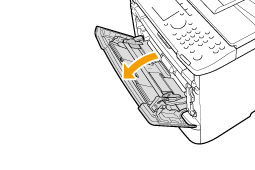 |
When loading long-size paperopen the tray extension.
|
||
|
|
2
Spread the paper guides a little wider than the actual paper width.
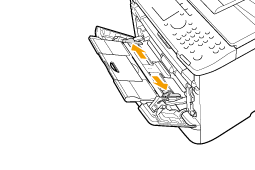
3
Gently insert the paper stack into the multi-purpose tray with the print side face up.
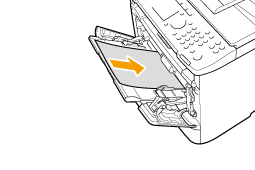
When loading envelopes
|
(1)
|
Fold the envelope flap.
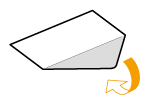 |
|
(2)
|
Loosen any stiff corners of the envelope and flatten curls as shown in the figure.
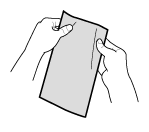 |
|
(3)
|
Gently insert the envelope into the multi-purpose tray with the print side face up.
|
4
Adjust the paper guides to the paper width without space.
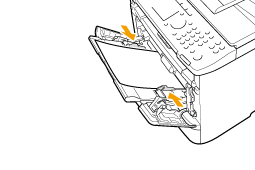
|
IMPORTANT
|
Adjust the paper guides to the paper width without space.If the paper guides are too loose or too tight, this may result in misfeeds or paper jams.
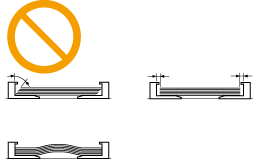 |
5
Be sure that the paper stack is loaded under the load limit guides (A).
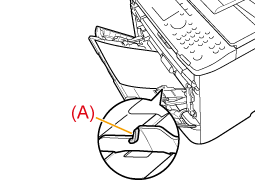
6
Specify the loaded paper size and type.