Changing the Default Settings
|
See "Attention (Combination of Copy Settings)" before you start configuration.
|
The default settings are a set of standard settings predetermined by the machine. These settings become effective when the machine is turned OFF and ON, or when [ ] (Reset) is pressed to revert to the default settings. You can change the following default settings based on your needs.
] (Reset) is pressed to revert to the default settings. You can change the following default settings based on your needs.
 ] (Reset) is pressed to revert to the default settings. You can change the following default settings based on your needs.
] (Reset) is pressed to revert to the default settings. You can change the following default settings based on your needs.1
Press [ ] (Menu).
] (Menu).
 ] (Menu).
] (Menu).2
Select <Copy Settings> using [ ] or [
] or [ ] and press [OK].
] and press [OK].
 ] or [
] or [ ] and press [OK].
] and press [OK].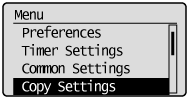
3
Select <Change Defaults> using [ ] or [
] or [ ] and press [OK].
] and press [OK].
 ] or [
] or [ ] and press [OK].
] and press [OK].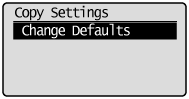
4
Select the item using [ ] or [
] or [ ] and press [OK].
] and press [OK].
 ] or [
] or [ ] and press [OK].
] and press [OK].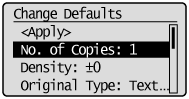
For more information, see the following sections.
5
Select <Apply> using [ ] or [
] or [ ] after you have specified the setting and press [OK].
] after you have specified the setting and press [OK].
 ] or [
] or [ ] after you have specified the setting and press [OK].
] after you have specified the setting and press [OK].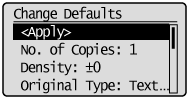
6
Press [ ] (Menu) to close the menu screen.
] (Menu) to close the menu screen.
 ] (Menu) to close the menu screen.
] (Menu) to close the menu screen.