Changing the Receive Mode
Select the receive mode that you want to use.
|
NOTE
|
About the external telephoneThe machine may not be able to send or receive faxes properly, depending on the type of telephone connected to it.
|
1
Press [ ].
].
 ].
].2
Select <RX Mode> using [ ] or [
] or [ ] and press [OK].
] and press [OK].
 ] or [
] or [ ] and press [OK].
] and press [OK].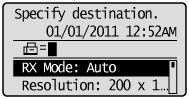
3
Select the receive mode using [ ] or [
] or [ ] and press [OK].
] and press [OK].
 ] or [
] or [ ] and press [OK].
] and press [OK].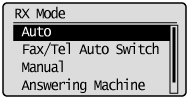
When <Fax/Tel Auto Switch> is selected
Proceed to specify the advanced settings. See "Advanced Settings for the Fax/Tel Auto Switch Mode."
If you select <DRPD: Select Fax>
Press [ ] or [
] or [ ] to select a ring pattern, and then press [OK].
] to select a ring pattern, and then press [OK].
 ] or [
] or [ ] to select a ring pattern, and then press [OK].
] to select a ring pattern, and then press [OK].