Specifying a Delay Before Establishing the Network Connection
The machine may not be able to connect to a network when connected to a switching hub, if your network settings are configured correctly. An instantaneous connection between the machine and the switching hub is disallowed. When this occurs, set a longer startup time.
1
Press [ ] (Menu).
] (Menu).
 ] (Menu).
] (Menu).2
Select <Network Settings> using [ ] or [
] or [ ], and then press [OK].
], and then press [OK].
 ] or [
] or [ ], and then press [OK].
], and then press [OK].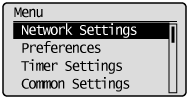
When the system manager ID and system manager PIN are specified
Use the numeric keys to enter the ID and number, and then press [ ] (Log In/Out).
] (Log In/Out).
 ] (Log In/Out).
] (Log In/Out).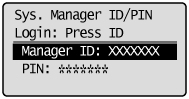
3
Select <Startup Settings> using [ ] or [
] or [ ], and then press [OK].
], and then press [OK].
 ] or [
] or [ ], and then press [OK].
], and then press [OK].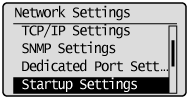
4
Select the time delay before starting network communication using [ ] or [
] or [ ], and then press [OK].
], and then press [OK].
 ] or [
] or [ ], and then press [OK].
], and then press [OK].
 |
You can also enter values using the numeric keys.
|
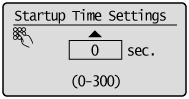
5
Press [ ] (Menu) to close the menu screen.
] (Menu) to close the menu screen.
 ] (Menu) to close the menu screen.
] (Menu) to close the menu screen.6
Restart the machine.
Turn OFF the machine and wait for at least 10 seconds before turning it back ON.