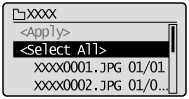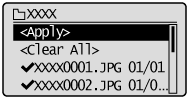Selecting a file to print
This section describes how to select a file to print.
1
Select a file you want to print using [ ] or [
] or [ ] and press [OK].
] and press [OK].
 ] or [
] or [ ] and press [OK].
] and press [OK].[ ] at the beginning of the file name is displayed.
] at the beginning of the file name is displayed.
 ] at the beginning of the file name is displayed.
] at the beginning of the file name is displayed.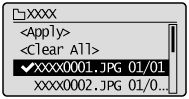
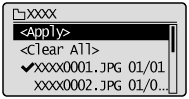
|
NOTE
|
||||||||
To select more than one fileRepeat Step 1 to add [
 ] to the beginning of all file names you want to select. ] to the beginning of all file names you want to select.
To select all files in the same folderSelect <Select All> using [
 ] or [ ] or [ ] and press [OK]. ] and press [OK]. |
|
1.
|
Select a folder using [
 ] or [ ] or [ ] and press [OK] or [ ] and press [OK] or [ ]. ].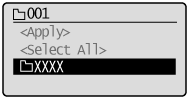 |
|
2.
|
Select a file you want to print using [
 ] or [ ] or [ ] and press [OK]. ] and press [OK].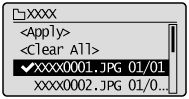 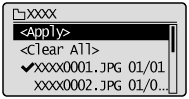 |
To clear the selection
Select a file you selected using [ ] or [
] or [ ] and press [OK].
] and press [OK].
 ] or [
] or [ ] and press [OK].
] and press [OK].
 |
To clear all selected files, select <Clear All> using [
 ] or [ ] or [ ] and press [OK]. ] and press [OK]. |