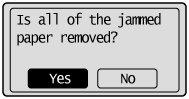Paper Jams in the Output Area
Referring to the procedure on the display, follow the steps below to remove jammed paper.
1
Press [ ].
].
 ].
].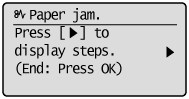
2
Lift the scanning platform.
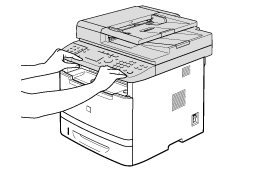
3
Remove the jammed paper by pulling it out gently.
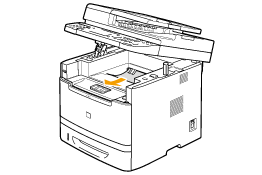
4
Lower the scanning platform.
5
When the following screen appears, select <Yes> using [ ] and press [OK].
] and press [OK].
 ] and press [OK].
] and press [OK].The machine is ready to print.