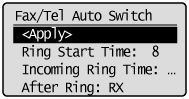Advanced Settings for the Fax/Tel Auto Switch Mode
Set the advanced settings for the Fax/Tel Auto Switch mode.
1
Press [ ].
].
 ].
].2
Select <RX Mode> using [ ] or [
] or [ ] and press [OK].
] and press [OK].
 ] or [
] or [ ] and press [OK].
] and press [OK].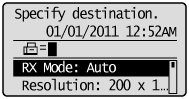
3
Select <Fax/Tel Auto Switch> using [ ] or [
] or [ ] and press [OK].
] and press [OK].
 ] or [
] or [ ] and press [OK].
] and press [OK].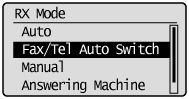
4
Select the option using [ ] or [
] or [ ] and press [OK].
] and press [OK].
 ] or [
] or [ ] and press [OK].
] and press [OK].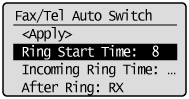
|
<Ring Start Time>
|
Set the duration during which the machine tries to detect fax tones before the telephone starts ringing.
Set the duration somewhere between 5 to 30 seconds and press [OK].
|
|
<Incoming Ring Time>
|
Set the duration during which the telephone keeps ringing when an incoming call comes.
Set the duration somewhere between 15 to 300 seconds and press [OK].
|
|
<Action After Ring>
|
Specify how the machine behaves when an incoming call is not answered.
Select <End> or <RX> and press [OK].
<End>: Disconnect the call.
<RX>: Receive an incoming fax.
|
5
Select <Apply> using [ ] or [
] or [ ] and press [OK].
] and press [OK].
 ] or [
] or [ ] and press [OK].
] and press [OK].The changes are saved.