Adjusting Black Text in Color Documents (Black Text Processing Adjustment in Color Documents)
Adjusts the value for determining whether to scan black text on color documents as black and white or color.
1
Press [ ] (Menu).
] (Menu).
 ] (Menu).
] (Menu).2
Select <Adjustment/Maintenance> using [ ] or [
] or [ ] and press [OK].
] and press [OK].
 ] or [
] or [ ] and press [OK].
] and press [OK].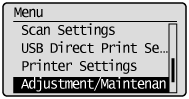
3
Select <Black Text Processing for Color> using [ ] or [
] or [ ] and press [OK].
] and press [OK].
 ] or [
] or [ ] and press [OK].
] and press [OK].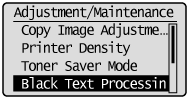
4
Select a scanning area to be adjusted using [ ] or [
] or [ ] and press [OK].
] and press [OK].
 ] or [
] or [ ] and press [OK].
] and press [OK].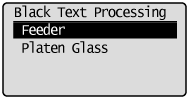
5
Adjust using [ ] or [
] or [ ] and press [OK].
] and press [OK].
 ] or [
] or [ ] and press [OK].
] and press [OK].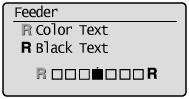
|
[
 ] ] |
Text more easily detected as color.
|
|
[
 ] ] |
Text more easily detected as black and white.
|
6
Press [ ] (Menu) to close the menu screen.
] (Menu) to close the menu screen.
 ] (Menu) to close the menu screen.
] (Menu) to close the menu screen.