Back Side
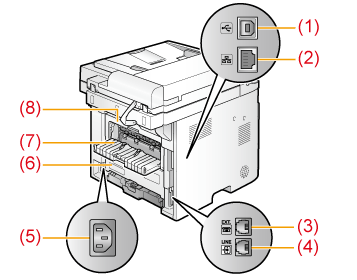
|
(1)
|
USB port
Connect the USB cable.
|
|
(2)
|
LAN port
Connect the LAN cable.
|
|
(3)
|
External telephone line jack
Connect the external telephone.
|
|
(4)
|
Telephone line jack
Connect the telephone cable.
|
|
(5)
|
Power socket
Connect the power cord.
|
|
(6)
|
Lower rear cover
Open this guide to clear paper jams.
|
|
(7)
|
Sub-output tray
Printed paper is output to the sub-output tray with the printed side facing up. Printed paper is stacked in reverse page order. The sub-output tray is suitable for use when printing transparencies, labels, or envelopes that curl easily, because the printed paper remains flat when output.
|
|
(8)
|
Back cover
Open this guide to clear paper jams.
|