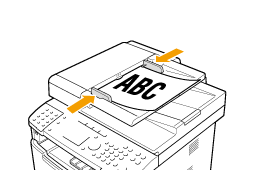Placing Documents in the Feeder
|
Before placing documents in the feeder, see "Attention (Placing Documents in the Feeder)."
|
1
Spread the document guides a little wider than the document width.
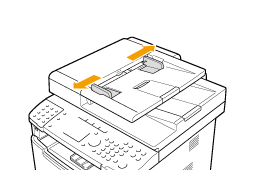
2
Fan the document stack and align the edges of the pages.
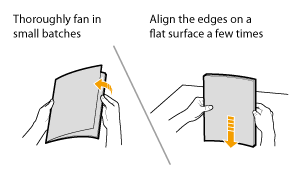
3
Neatly place the document face up.
Place the document under the load limit guides (A).
Make sure that the paper stack does not exceed the load limit marks (B).
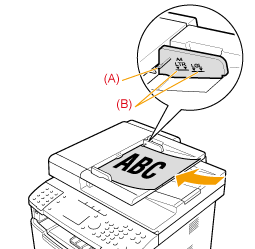
4
Align the document guides to fit the width of the document.
The machine is ready to copy or scan the document.