Enlarging/Reducing Copies
|
See "Attention (Combination of Copy Settings)" before you start copying.
|
Enlarge or reduce copies using preset copy ratios or custom copy ratios. For example, you can copy A5 to A4 size paper using a preset ratio, or set any copy ratio from 25% to 400% in 1% increments.
1
Place your document.
2
Press [ ].
].
 ].
].3
Select <Copy Ratio> using [ ] or [
] or [ ] and press [OK].
] and press [OK].
 ] or [
] or [ ] and press [OK].
] and press [OK].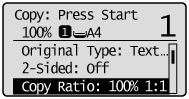
4
Specify the copy ratio.
To select a preset copy ratio
Select the copy ratio using [ ] or [
] or [ ] and press [OK].
] and press [OK].
 ] or [
] or [ ] and press [OK].
] and press [OK].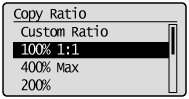
To set a copy ratio in 1% increments
|
(1)
|
Select <Custom Ratio> using [
 ] or [ ] or [ ] and press [OK]. ] and press [OK].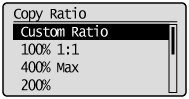 |
|
(2)
|
Specify the ratio using [
 ] or [ ] or [ ] and press [OK]. ] and press [OK].You can also enter the copy ratio using the numeric keys .
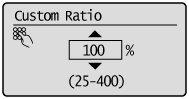 |
5
Load the appropriate paper size in the paper source and register the paper size.
Press [ ] (Start).
] (Start).
 ] (Start).
] (Start).