Collating Copies
|
See "Attention (Combination of Copy Settings)" before you start copying.
|
Collate copies of a complete copy job arranged in page sequential order or by page. This mode is useful when preparing handouts for meetings or presentations.
<Off>Printouts of a complete job are grouped.
For example, if you are copying three copies of a three-page document, printouts of a complete job are grouped and arranged in this page order: "1, 1, 1", "2, 2, 2", "3, 3, 3."
 |
<On>Printouts of a complete job are collated.
For example, if you are copying three copies of a three-page document, printouts of a complete job are grouped and arranged in this page order: "1, 2, 3", "1, 2, 3", "1, 2, 3."
 |
1
Place your document.
2
Press [ ].
].
 ].
].3
Select <Collate> using [ ] or [
] or [ ] and press [OK].
] and press [OK].
 ] or [
] or [ ] and press [OK].
] and press [OK].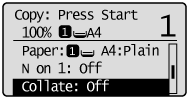
4
Select <On> using [ ] or [
] or [ ] and press [OK].
] and press [OK].
 ] or [
] or [ ] and press [OK].
] and press [OK].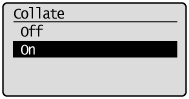
5
Enter the copy quantity (1 to 99) using numeric keys.
 |
Press [
 ] (Clear) to cancel the entered quantity. ] (Clear) to cancel the entered quantity. |
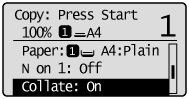
6
Press [ ] (Start).
] (Start).
 ] (Start).
] (Start).When your document is placed on the platen glass
|
(1)
|
Set the next document and press [
 ] (Start). ] (Start).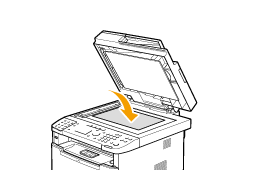 |
||
|
(2)
|
Select <Start Copying> using [
 ] or [ ] or [ ] and press [OK]. ] and press [OK].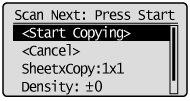
|