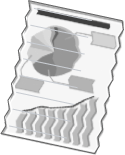
Paper Creases
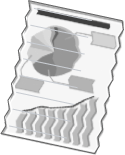
Try one of the following to solve the problem.
<Cause 1> The paper stack is not loaded correctly.
|
Solution
|
Load the paper stack correctly.
|
<Cause 2> Damp paper is used.
|
Solution
|
Replace the paper stack with new unopened one.
|
<Cause 3> The paper type loaded is not appropriate.
|
Solution
|
Make sure that the number of sheets or the paper type loaded in the paper drawer or multi-purpose tray meets the paper specifications.
|
<Cause 4> There is a foreign object inside the machine.
|
Solution
|
Remove the foreign object from the machine.
|
<Cause 5> Paper creases due to the paper type used or usage conditions of the machine.
|
Solution
|
Change the <Special Mode V> setting from the operation panel.
The effect becomes greater as the number goes up.
<Off> -> <Mode 1> -> <Mode 2>
(low) (high)
|
