Checking Network Operation
Check the operation by displaying the Remote UI of the machine.
1
Start the Web browser of a computer which is connected to a network.
2
Enter "http://IP address of the machine/" in the address field and press the [ENTER] key on the keyboard.
You can check <IP address of the machine> at Step 5 of "Checking IP Address Settings."
Example: http://192.168.0.215/
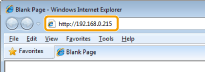
3
Check that the screen of the Remote UI is displayed.
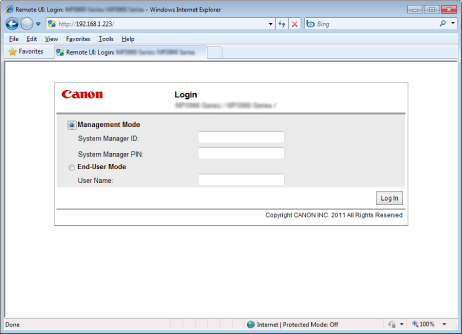
 When Remote UI is not displayed When Remote UI is not displayedCheck the following.
Whether the computer and hub are connected using a LAN cable
Whether the <Remote UI On/Off> is set to <On>
|
|
Next, install the driver and other software.
|
|||||||||||||||

