Selecting Copy Papers
|
See "Attention (Changing Print Settings)" before you start copying.
|
You can select the paper drawer manually.
Drawer 1
Drawer 2
Multi-purpose tray
You need to specify the paper size and type to be loaded beforehand.
1
Place your document.
2
Press [ ].
].
 ].
].3
Press [ ] (Select Paper/Settings).
] (Select Paper/Settings).
 ] (Select Paper/Settings).
] (Select Paper/Settings).You can display the setting screen also by selecting <Paper> in the copy mode screen.
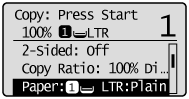
4
Select the paper drawer using [ ] or [
] or [ ] and press [OK].
] and press [OK].
 ] or [
] or [ ] and press [OK].
] and press [OK].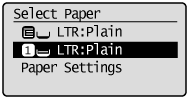
5
Press [ ] (Start).
] (Start).
 ] (Start).
] (Start).