Copying an ID Card
|
See "Attention (ID Card Copy)" and "Attention (Combination of Copy Settings)" in advance.
|
Copy a 2-sided card onto one side of paper.
1
Place a card on the platen glass, and then close the feeder.
Place the card with spacing of 1/4" (5 mm) from the left edge of the platen glass.
Align the center of the card with the arrow mark, as shown below.
Align the center of the card with the arrow mark, as shown below.
To place the card horizontally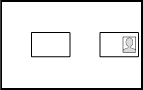 |
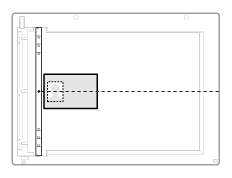 |
To place the card vertically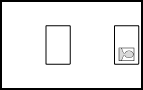 |
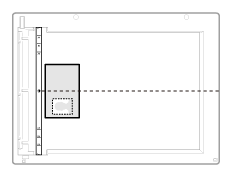 |
2
Press [ ].
].
 ].
].3
Select <N on 1> using [ ] or [
] or [ ] and press [OK].
] and press [OK].
 ] or [
] or [ ] and press [OK].
] and press [OK].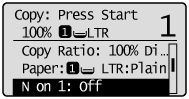
4
Select <ID Card Copy> using [ ] or [
] or [ ] and press [OK].
] and press [OK].
 ] or [
] or [ ] and press [OK].
] and press [OK].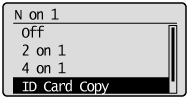
5
Press [ ] (Start).
] (Start).
 ] (Start).
] (Start).Proceed to the next step when the scan is complete.
6
Turn sides.
Place the card with spacing of 1/4" (5 mm) from the left edge of the platen glass.
Align the center of the card with the arrow mark, as shown below.
Align the center of the card with the arrow mark, as shown below.
To place the card horizontally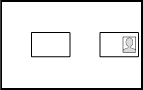 |
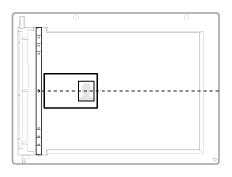 |
To place the card vertically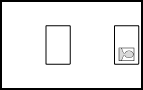 |
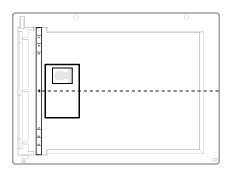 |
7
Press [ ] (Start).
] (Start).
 ] (Start).
] (Start).